
AIMP v2.60 Beta 1, Build 462 + AIMP2 Tools
AIMP - is a multifunctional audio center. Thanks to the built tools, you can easily transcode music from one format to another, record audio from a microphone or other audio device, edit tags of music files, as well as a group to rename or sort them. AIMP2 based on the well-known audio engine BASS - you can easily connect the plug-ins from this library to AIMP.
AIMP v2.60 Beta1 Build 462 (09.04.2009):
+ Player: Automatically subdividing to tracks when adding file that has CUE-Sheet
+ Player: Possibility to turn off Explorer context menu cascading
+ Player: "Windows Default" added to default sound output devices list
+ Player: Repeating of the part of the track (A-B Repeat) added
+ Player: Crossfading effect when rewinding track added
+ Player: When playing CUE-Sheet real track's format will be displayed in information line
+ Player: Displaying duration and size of files, selected in playlist
+ Player: Embedded CUE-Sheet support for WV, FLAC, APE formats
+ Player: Reconnection to internet-radiostation when losing connection
+ Player: XSPF playlists support
+ Player: Ability to adjust pause between tracks
+ Player: Template for filename for radio recording
+ Player: Adjusting playlist scrolling speed
* Removed title scrolling from playlist
* Removed ability to dock main window to audio library because of the instability
+ Tag editor: "Disk number" field added
+ Tag editor: Ability to edit Embedded CUE-Sheet
+ Tag editor [Advanced]: Multiple deleting of selected tags
+ Tag editor [Advanced]: MiniPlayer for track preview
+ SkinsEngine: "All In One" mode added
+ SkinsEngine: Ability to create user's containers added
+ SkinsEngine: New elements added - CoverArt, Rating Display, A-B Repeat Mode
+ SkinsEngine: Half-opaque support for elements that can't contain other elements
+ SkinsEngine: DockingEngine updated
+ Plugins: Information line is a plugin now
+ Plugins: Automatic computer shutdown is a plugin now
+ Plugins: Active online Shoutcast / Icecast radiostations browser added
+ Plugins: CoverArt Downloader added
+ Core: In Windows Vista and higher "Vista Dialogs" will be used instead of classic
+ Core: "While-typing" TreeView navigation
+ Core: Single-line text painting speed-up
+ Core: Internal classes and functions optimisation
+ Core: Small bugs fixed
+ Information line: FadeIn and FadeOut
+ Information line: Optional album art displaying
+ Information line: Ability to adjust text alignment
+ Audio Library: Ability to reset statistics
+ Audio Library: DB requests optimization
+ Audio Library: CUE-Sheet support
+ Audio Library: Sorting playlists by rating
+ Audio Library: Displaced files management
+ DSP-Manager: Button to reset effects to their default values
+ DSP-Manager: Equalizer algorithm updated
+ DSP-Manager: "Replay gain" tag support in "Auto normalize sound volume" module
+ DSP-Manager: DFX9 compability improved
+ Queue: Ability to save queue as playlist
+ Queue: Ability to turn off queue saving after player shutdown
+ Queue: Moving queue manager items by mouse
+ Sound recording: Moved to separate package
+ Sound recording: Engine optimized
+ Audio converter: Moved to separate package
+ Audio converter: Engine optimized
+ Audio converter: Option added "skip the file if it already exists in destination folder"
+ Audio converter: "_new" suffix is deleted automatically if the source file is deleted after converting
Planned to next beta versions:
+ Help: russian and english
+ Plugin: Simple Scheduler
Version: v2.60 Beta 1, Build 462
Build Date: 09.04.2009
AIMP2: MD5: E5092E16CDFB30E61BC4FB3BEC86422E
AIMP2 Tools (AudioConverter & Recorder): MD5: 00D3554905F0B4C81852C60C169F0530
CLICK  TO REGISTER AND DOWNLOAD THE MP3s!
TO REGISTER AND DOWNLOAD THE MP3s!
Withdraw Your Ziddu's Earning

AIMP v2.60 Beta 1 Build 462
 Click Here to Download
Click Here to DownloadMirror: Click Here to Download
Mirror: Click Here to Download
AIMP2 Tools
 Click Here to Download
Click Here to DownloadMirror: Click Here to Download
Mirror: Click Here to Download
Free 3gp Movies Download
 Click Here
Click Here

 Pay For Download
Pay For Download Get Free 25 MP3's From eMusic
Get Free 25 MP3's From eMusic Link For Cash
Link For Cash Pay For Download Ziddu's Alternatif
Pay For Download Ziddu's AlternatifPULSA MURAH harga update terbaru Click Here
 START
START 
AT ZIDDU.COM







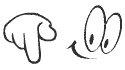
0 comments: